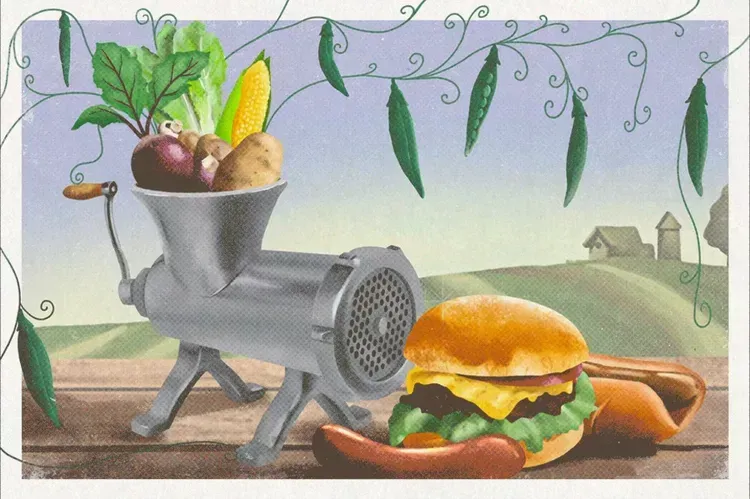How to teach your kids about cybersecurity
www.kaspersky.com
With October being National Cyber Security Month we wanted to share this article with you to help keep your children safe. There is a lot of good information out there, take the time to check it out.
Thanks to the sudden rise in remote schooling, it’s become harder than ever for parents to manage their children’s digital activity. Kids are online more frequently than many parents would like. And most parents can’t always find the time to keep an eye on the children’s digital activity.
It’s a stressful time for parents who want to keep their kids safe. Recent research by Kaspersky shows the enormity of the challenge. Here’s what’s going on with today’s youngsters:
- 73% of teenagers can’t imagine life without a smartphone, and half of them take their phone to bed
- 44% of kids aged 8 to 16 are online constantly, with a preference for entertainment and social media apps
- 40% of children reveal sensitive information online, including their home address
- A third of young people lie about their age online
- 37% of kids have experienced online dangers, including bullying, financial threats, and inappropriate content
As a parent, you can’t watch every single thing that your kid does on their smartphone and your laptop. Even if you could, should you? Technology will play an important role in their lives from childhood into adulthood. These early years are a chance for them a chance to develop the skills that they need to stay safe online.
The ideal approach is to educate and empower your kids so that they learn how to keep themselves safe.
Educate yourself so you can help protect your kids
If you want to keep your kids safe, you first must understand the dangers they face when they go online. When you’re fully educated, you can help steer them away from risk, so they can have fun while staying safe.
There are lots of great resources online that will explain the main threats, even if you’re not a natural techie. You can start by browsing the Kaspersky Resource Center. This is a free resource that is with user-friendly articles about internet safety. Here, you’ll find definitions of the most important terms and infographics you can share with your kids. You’ll also find news of the latest threats and advice on how to keep your family safe.
In general, there are three categories of threat that children face when they go online:
- Strangers: Predators do lurk on sites that attract children, such as social media and online games. These predators will often pretend to be children themselves, a technique known as Catfishing. There are also hackers and cybercriminals who will target anyone with poor security, whether they’re a child or an adult. They may also try to trick the child into sharing passwords or payment details.
- Peers: Your child may experience bullying or harassment from kids they know. This can often happen on private chats in social media and messaging apps. Sometimes, other children may share private information about your child, which can cause great distress. If this data is sexual in nature, such as intimate pictures, this might constitute a criminal offense.
- Self: Unsupervised children are themselves a risk online. They often click buttons or install software without understanding the consequences of their actions. They might also publicly post private information, such as their date of birth or address.
Some of these are social threats, which means that they involve extortion or manipulation. Often, someone will gain your child’s trust and then take advantage of that trust. To safeguard against these threats, your child will need to know how to have safe interactions with other people.
Others are digital threats, which means that someone uses technology to access your data. This could involve malware (malicious software that steals your data) or phishing (tricking someone into visiting a fake website.) To protect against this type of danger, you need to encourage proper internet usage and install robust antivirus software.
5 essential tips for talking to kids about cybersecurity
Every child is unique. They all want different things from their online experience, and they all deal with danger in different ways. There’s no universally correct way to talk to your children about online safety. Instead, you have to find ways to engage in a conversation with them and help them understand what to do. Here are a few suggestions to help you get started.
Use child-friendly educational resources
It’s often hard to talk to kids about their internet safety. It’s especially difficult with younger kids who simply don’t understand a lot of the concepts involved. How do you explain to a third-grader that there are cybercriminals and sexual predators online? More importantly, how do you explain these ideas without scaring them?
Parents across the globe face this problem. Thankfully, there are some tools you can use to help get the message across.
One excellent free resource is the ebook Kasper, Sky and the Green Bear. This is a captivating story about a boy and his best friend who make friends with a magical bear called Kuma. Each of these stories helps to explain a fundamental concept of cybersecurity. Lessons include how to manage your privacy, how to pick a good password, and what to do when you’re being bullied.
The book is free to download. If your kids prefer to learn by watching, there’s an animated series on YouTube that covers the same lessons. Stories like this can help kids to understand the basics of cybersecurity without making them needlessly anxious. When they have this knowledge, it’s easy to teach them how to stay safe online.
Set up some basic internet rules
The internet is a vast, confusing place. It’s good to have a few basic ground rules that help you understand how to stay safe.
Sit down with your kid and agree on a few foundational rules about their internet usage. For smaller kids, you will want to keep these rules simple and easy to follow. For instance, the rules might be:
- I won’t go online without permission from an adult
- Only 30 minutes of screen time per day
- I am only allowed to use certain apps (such as YouTube with Safe Search or a filtered web browser)
- If I want to install a game, I will ask for permission
You can write these rules down somewhere and have a refresher session every now and then.
Once your child gets older, they will probably want some additional freedom. You can expand the rules a little so that they include things like:
- I will never give my real name and address online
- I won’t authorize any in-app payments without permission
- I will avoid low-quality apps
- I won’t share any private information about myself or intimate pictures
- If someone is trying to get me to do something I don’t want to, I’ll talk to an adult
As your child moves into their teenage years, you’ll need to build rules that support their digital life. With older kids, you can work with them to create rules that are helpful without being restrictive.
These rules are just examples of rules you might choose to implement. Each child is different and has unique needs, so you’ll need to build rules that suit them.
Focus on empowerment, not fear
The digital world doesn’t have to be scary for kids or for their parents. Instead of worrying about what might happen, focus on teaching children the skills they need to protect themselves online.
You can create a checklist and work with your children to ensure they have everything they need. Your checklist might include items like:
- I know what to do if someone makes me feel bad.
- I know what information I can tell people online and what I’m only allowed to say offline.
- I know that I should only talk to my friends, not to strangers.
- I know how to check if a website is real or fake.
- I know why I should stay away from bad websites.
- I know how to make a strong password and use my phone for two-factor authentication.
- I know that I should always ask a parent for permission before making an online payment.
- I should be careful about posting my secrets or my pictures on the internet.
- I know that if I’m ever not sure about something, I should talk to a grown-up and ask for help.
These are cybersecurity skills that adults need too. If you teach this proactive approach from an early age, you’ll help your kids develop into adults who know how to stay safe.
Create a trusting, respectful environment
In an ideal world, your kids will always come to you and ask for help when they have questions about online security. But it doesn’t always happen.
Sometimes, children may feel that they will get in trouble if they ask for help. For instance, say your child breaks one of their rules for online behavior, and during that time, they fall for a phishing or catfishing scam. Your child then faces a tricky dilemma: if they ask for your advice, they might get in trouble for breaking the rules.
That’s why it’s important to let them know that you’ll always have their back when they need you. Let your kids know that the most important thing is their safety. If something goes wrong, try to find positives that you can both learn from.
Kids might also worry that they’ve brought trouble on themselves or that you just won’t understand. This can happen with harassment and bullying – problems that can occur in both the physical schoolyard and the digital world. For issues of this kind, it’s always important to let your kids talk about their feelings and to take their concerns seriously. Even if it sounds trivial, it might be a big deal to them.
Most important of all, parents have to be great role models for their children. Make sure that your own online behavior is safe and responsible at all times. And try to limit your screen time when you’re around your kids.
Use the right tools to help keep them safe
Online security is a challenge for adults, never mind children. There are so many sophisticated threats out there that your child may run into issues even if they follow all the rules.
So, how do adults stay safe online? By using tools to help them avoid the main threats that they face when using digital services. Every device in your household should have tools such as:
Anti-virus: This is the cornerstone of internet security. It runs in the background and protects you from viruses, including trojans, spyware, and ransomware. When a malicious program tries to infect your device, your anti-virus will stop it.
Anti-phishing: Phishing is one of the most popular cybercrime techniques because it is so simple yet so devastating. You need additional protection to help prevent your or your child from accidentally clicking a phony link.
Webcam protection: If someone gains access to a webcam, they may be able to spy on you or your children. In the age of Zoom school, you can’t simply disable the webcam. Instead, you need something that will keep you safe from this hazard.
Content blocker: The best way to avoid hackers and viruses is to stay away from unsafe content. You can use content blockers to permanently prevent kids from visiting the bad part of the internet.
VPN: A VPN essentially safeguards your data when moving from one place to another. This is especially important if your child is using a public WiFi connection, like the one at school.
Password protector: Kids have a very hard time following strong password processes. A password protector will create a robust password for them and keep it safe for the next time they log in.
This kind of software can help prevent the kind of accidental danger that might befall anyone online. Check out the Kaspersky range of products for a solution that meets your family’s needs.
How to safeguard your kids’ cybersecurity
Being a parent is the greatest responsibility any of us will face. You want to let your kids explore the world, find themselves, and seek out exciting opportunities. But you also have to make sure that they’re safe and that they avoid danger as much as possible.
That’s why it’s so scary sometimes to see your kids using an electronic device. Is that device a gateway to learning and positive growth? Or is it exposing them to worrying situations?
The tips above should help you have a productive conversation about cybersecurity with your kids. You’ll keep them safe, and you’ll help them develop the skills they need to look after their own security.
But sometimes parents need a little extra help. Kaspersky Safe Kids is one of the leading cybersecurity platforms for families. The package offers a suite of essential tools, such as:
- GPS tracking: Monitor your kids’ locations at all times. You can set a safe zone on your local map and receive a notification if they travel outside of it.
- Screen time controls: Automatically manage your child’s device usage. You can use this to limit the hours they spend each day on games and social media or force them to turn off their device at bedtime.
- Content filters: Protect them from unsafe content. These filters will hide unsuitable content in web searches and on YouTube. You can manage the restriction levels to suit your child.
Kaspersky Safe Kids is like the training wheels on your kid’s bike. It helps them learn without worrying about tears and scraped knees. In the unpredictable world of the internet, every kid needs that little bit of extra protection.
Further Reading
- Online Gaming Scams during Pandemic. How to Stay Safe
- How to Protect Your Child from the Top 7 Dangers of Online Gaming
You might also like
Jaynie Norman